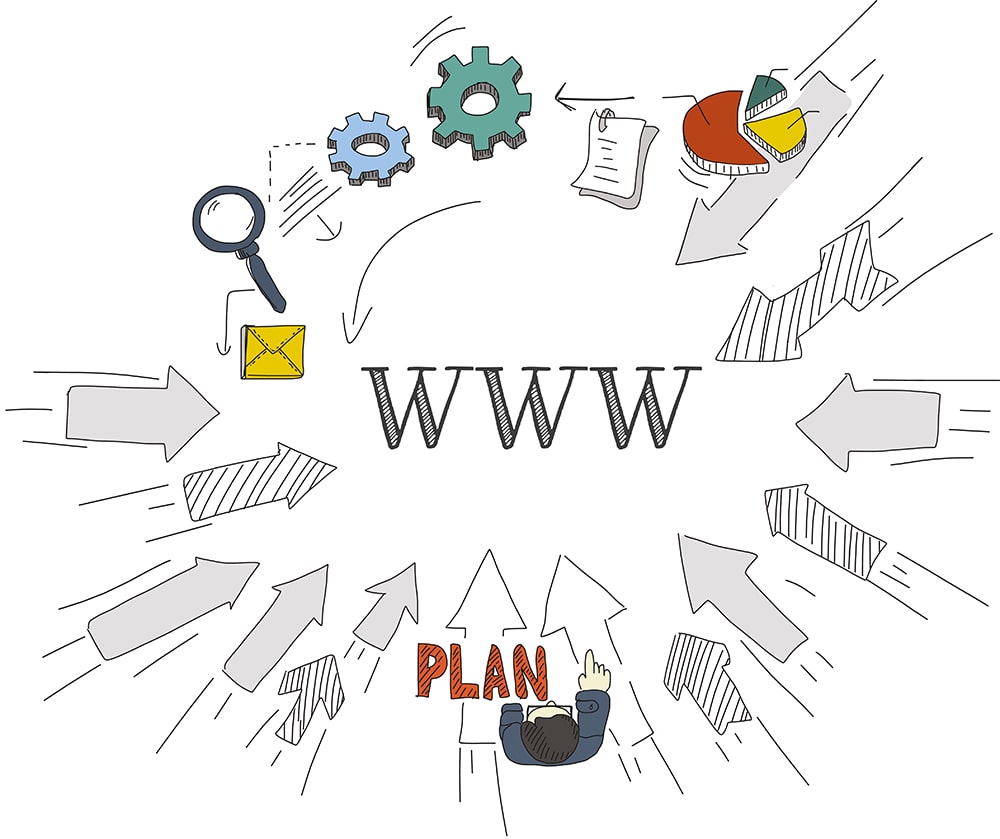If you are afraid of investing in any website design / SEO company -(OR)- if you are a Startup -(OR)- new to Website Designing / Search Engine Optimization – SEO -(OR)- planning to start your new business in 2024 then you must read this full article. As information provided in it will help you to get your new and the best SEO Optimized Business Website Designed or Developed successfully by yourself.
Experienced SEO’s or Web Designers can also give a glance and go through this post to refresh their knowledge or suggest their inputs on this post to help 2024 startup businesses to get their new and the best SEO Optimized site to give their business successful online presence.
What is Website?

Today as most of them know what is a website so without going into many details this is a try to explain to fresher’s / Startups.
The Website is a set/collection of World Wide Web Pages which are stored on web servers (Hosting Servers) with all the information about us or our business. An in-short website is a marketing tool which gives the online presence of you and your business. Or say as your online store which will be open to your customers for 24/7 to provide all your business info, product information, service details, contact details, & required support to customers all over the world.
Having a website brings customers from all over the globe nearer to your business by giving more clarity & building trust on your products & services with the information provided into a website, and through support option in a website, one can help customers to clear their concerns & Queries.
What are the necessary things required to create the best website?
As a startup, you do not have to go into much details of the technology used, to have a website. Just a few things are enough to get your business website online. You need:
- Domain
- Web Hosting
- Content (like Text, Images, Videos, etc.)
- Hire the Best Website Designing and Development Company
- Gain Basic SEO Knowledge or Hire The Best SEO Agency
1. Domain:
What is a Domain Name?
For simple terms, a Domain name is nothing but the name of the website which looks like www.yourbusinessname.com as you see for example like in “WebGenWorld.com” the word “WebGenWorld” is a domain name. And “.com” is a TLD extension which is always selected depending on your business being only local or global. The famous extension “.com” is normally taken for globally and is mostly preferred best to have one, besides that today we have so many options for extensions.
Best Practices
How to Choose the Best Domain Name:
- Short Domain Name with Under 15 Characters is best.
- Try getting globally famous “.com” TLD Extension.
- It should be Brand-able.
- It should be easy to pronounce, Spell, & easy to remember.
- Use broad Keywords if possible.
- Try avoiding symbols like hyphens and under squares.
Looking for the right domain name, check on some factors, that Julia Vashneva, Digital Services leading expert from Semalt Company, recommends you to consider in the article “Semalt Company Explains Factors You Should Consider When Looking For The Right Domain Name“.
2. Web Hosting:
How to Get Best Web Hosting for Your Business Website.
Again for simple terms Web Hosting is a place where all your assets I mean your web pages are stored to get them all globally. There are many companies providing this service in the market. There are some companies who also provide Web Hosting space service for free. But wait, before going to any free service provider just think once that does anyone will provide any valuable thing just for free? Absolutely “NO”, no one will do that; no one will get anything just for free. If someone is providing anything for free, means there’s some problem with it or something is hidden in it.
So my advice is to go with some brand companies like GoDaddy, BlueHost, etc., or talk to some of the web hosting service providers and start by asking them why you should be taking their service and why not any other providers. And rest I hope you are smart enough to play a game on calls with help of information you get. After getting all information compare the details of providers and select the best one. Also, don’t forget to check their online presence and reviews.
Always remember if you are just a startup or have a small business then don’t go with expensive price plans, start with basic startup or economy plans. Once you get much traffic/response to your website then you can always choose and shift to any best plans as required in future.
Now once you are done with the purchase of Domain Name and Web Hosting now here comes the main part.
3. Content (like Text, Images, Videos, etc.):
Simple ways to have the best content for your website:
Any web-page of your website should contain a minimum of 50 words or 300 characters without including spaces but using more number of words in content will give the best understanding & detail of the information you want to provide and by default you will start using many related keywords in your long content.
Besides writing informative content your content should be unique, Engaging, easy to read, & easy to understand for the visitors. As said “Content is king” in SEO, your content will help you rank one in Google Search Results page and drive good organic traffic to generate leads.
Best Practice
Best practices today are to have 1000+ words per post but may not be necessary at the initial stages.
Breaking down content into phases for start-ups: start with foundational content and gradually expand.
But at the first phase of your website, you can just add few words to each page with compelling and engaging content. In the second phase, you can hire an experienced content writer or find the best articles or videos from online and learn many advanced ways to write the best content for your site.
4. Hire the Best Website Designing and Development Company
Design yourself or outsource to the best web designer?
Here comes the main part of your website as this requires a lot of creativity, coding, UX, UI, and best understanding of your business & your targeted customers. At this point of bringing your startup business online, you have to be very careful.
Today there are many platforms like WordPress or online Website Builders which can be used to design or develop a website without having any technical or coding knowledge. Many Domain Sellers and web hosting providers provide online website builder option for the bit extra cost added to their price plans and ask you to design your website by yourself with just a few clicks.
But wait and think again if that could be that easy then why so many companies (like “Web Gen World”), Website Designers, Web Developers will still run these services of website designing and web development. And why still many startups are planning to have their companies started with these services?
Of-course Platforms like WordPress and Website Builders are very easy to go and they help a lot in getting website designed but all of sudden any businessman can’t just stop concentrating on his business & other aspects of it and become a designer or developer to design & build a professional and expert level website which can attract customers and generate business.
For the same reason, successful businesses and corporates for their new website or major changes in their existing site, they hire experienced web designers, developers or agency, instead of hiring an in-house designer.
Hire the Best Website Designing and Development Company:
It is always recommended to hire an expert, professional developing team or the best website designing & development company like us (Web Gen World). And you concentrate on other areas of your expertise in your business to grow it. As companies like us are mostly engaged in gaining experience by regularly working on many different business websites, Personal Websites, E-commerce Websites, learning new trends, & to maintain to be experts in the industry of respective fields like website designing & web development are always the best choices to outsource your work.
Responsive Website Design for all Devices Like Mobile, Tab, Desktop:
As most of the internet users are browsing websites & blogs on their mobile devices, your website should be responsively designed which will adjust and open in all devices with different screen sizes. A responsive website will have less bounce rate and easy to read text on different devices. So ask your development company to design a responsive website for you.
Things to do after outsourcing your website project.
To make your website project successful, even after outsourcing designing work to the best company, you have to provide all required information, Plans, Ideas in details of your business to the web designing company and make sure they understand it before they start working on your project. And besides that, you have to be in contact or within reach to them on timely & whenever they need you to provide your feedback on the work they are working.
We provide live development link to our clients. This helps them to track how much work is being done on a daily basis by a developer.
W3C Validation and Fast Loading Web Pages:
Get all your web pages checked with Google Page Speed Insights, GT Metrix (Analyze Website Speed and Performance Optimization), and W3C Markup Validation, for your web pages to have clean code and load faster on all devices. Though having clean & fast loading websites may directly not help in ranking, but Google & Users may not like if they are slow or not have clean code.
5. Gain Basic SEO Knowledge or Hire The Best SEO Agency?
Hire the Best SEO Agency:
While your website is being done, you can also Hire The Best SEO Agency so that your website is designed and optimized search engine friendly according to the search engines like Google, Bing, etc…
Most times, people wait to get their website design completed and then they Hire The Best SEO or Digital Marketing Agency which is also okay. But hiring SEO Agency, in the beginning, will help you save your time and money. Once you get your website designed, then for the purpose of On-Page Optimization your SEO manager is going to give you changes in the website, to which you may again need to go back to your web designer to make those changes, or you may have to pay to SEO agency for the same.
So once your website layout is designed you can go for hiring the best SEO Agency who hand in hand with web developer & designer can help you with finalizing the best things like layout, On-Page optimization, targeted keyword based content, right Call To Actions (CTA’s), and other things based on the trending marketing tactics to drive targeted traffic and generate more leads and sales with best ROI.
The other best option is to hire companies like us, who have a team which works on “Website Designing, Development, and SEO” both, to get your first and the best SEO Optimized Website Designed.
What if you can not afford to hire the best SEO Agency at Start?
Though experts are experts like any experienced SEO Agency can do more and best things for your website, sometimes most startups are not in a situation to afford them and If you can’t afford to have the best SEO Agency in the beginning then with help of your developer or designer make sure of few main things from basic On-Page Optimization to be done like mentioned below…
Before you start working on “On-Page SEO” you have to do Keywords research by using a free Keyword Research tool called Google Keyword Planner and check competitors Websites which are performing well to know how they are optimizing.
Learn How to do Basic On-Page SEO:
If you are using CMS Platform named WordPress to design your website, you get many SEO Plugins to do these basic On-Page Optimizations. The best SEO plugins in WordPress are “Yoast SEO” and “All in One SEO”.
- Proper Navigation
- Easy to Read Text Formatting
- Heading Tags – H1 to H6
- Image Optimization
- Appealing Call to Actions
- Meta Tags
- Social Media Open Graph Tags
- Integrate Google Analytics
- Integrate Google Search Console (Webmasters Tool)
Proper Navigation:
Having proper & user-friendly navigation will help you to decrease the bounce rate and increase in more organic traffic and generating leads with a hike in ROI. Main pages should always be easy to access; they should not be more than 3 levels down to visit them.
Easy to Read Text Formatting:
It’s a common thing which is done by default but sometimes when designers use a background color or background image then one should always look for text fonts, font size, & font color to make sure it is easy to read by the visitors.
Header / Heading Tags (H1 to H6):
Most of the developers & designers use header tags to make your website content and design to look attractive. But Header tags should be used wisely, like using keywords related to your content and to give the clarity (with subheadings) of the next paragraph of your content.
The use of “Heading Tags” is to understand the structure of the content on any page in a better way.
There are six header tags like h1, h2, h3, h4, h5, h6:
Using H1 Tag only once in any page or post is the best practice and it should give clear and best idea of full content on a particular page. It’s not mandatory but if you maintain the length of your H1 Tag within 20 – 70 characters including spaces or 5 to 7 words included with the main keyword in the beginning, can give you the best result in search engine rankings.
H2 to H6 Tags can be used multiple times in your complete content as per the requirements. H2 Tag is more important & carries more weight than H3 Tag and same way H3 Tag is more important & carries more weight than H4 Tag same continues for H5 and H6 tags in Search Engine Optimization.
Image Optimization for Search Engines:
Best Image Optimization will help your page to rank first on Google and it also helps your image to rank first in Google Image Search.
Name an Image:
As in Header Tags, most developer and designers will save & upload your images with name using some alphanumeric digits or date, etc., but naming your images saved and uploaded with keyword based on the content in the image may not impact much, but it can be best practice for one of the factors for your website to rank first in Search Engine Results Page (SERP).
Image File Size:
Image file size should be less as much as possible without losing the quality of the image. Decreasing the width, height, and resolution to certain or required level will help you to decrease the file size into few KB’s instead of MB’s. Using images with less file size will help your website to load faster especially on small devices like mobile.
You can use free online image optimizer, which uses the smart combination of the best optimization and lossy compression. Tools I use are kraken.io or optimizilla.com to optimize images without losing any clarity.
Alternate Text / Alt Tags:
Search Engine’s like Google, Bing, etc… Cannot read or understand images, so to make them read and understand the images we have to use Alt Tags, and same as in Image file name using keywords naturally in alt text will help your web-page to rank one in SERP and also to rank your image in images search results page.
Appealing Call To Actions:
In Search Engine Optimization, a call to action (CTA) is the direction to the visitors, designed to provoke an instant response, mostly using an powerful verb such as “Visit a store today”, “Call Now”, “Book Now”, “Buy Now”, or “Find out more”.
If a website doesn’t have any call to action for the visitor to do anything of like leaving his contact details or enquiring about your services or not making him go to next level to reach or avail your service/information or any other related thing, then that website is surely going to have more bounce rate which can lead it to rank less in Google SERP.
Use the proper call to actions on every page of your website and for mobile users try to give the call to action on above the fold that means as soon as someone visits your web-page on the first screen he/she can see your call to action along with the short & sweet, clear text of information about your services or clear understanding of what your website is about.
How to write the best call to action?
- Start your CTA with strong command verb. It’s should be clear and concise with your CTA.
- Use such words which provoke emotion or enthusiasm.
- Let your audience get a reason why they should take the desired action.
- Get different CTA’s for different devices.
- Try being little creative.
- Whenever possible use numbers.
Add Meta Tags:
Add Unique Meta Tags to all your pages and try to use targeted keywords in a natural way at the beginning of each tag. These tags appear in the Search Results of Search Engines like Google to the searcher. So, it should be so compelling that it makes a visitor to click on tags and open your website. Getting more clicks and visitors through this search results will be one of the ways to rank first on Google search engine.
Never try to miss-guide the searcher/visitor by providing different content in Meta tags and never do a keyword stuffing in them, as search engines like Google are very smart enough that they will never show those irrelevant tags in their search results and they may also penalize you for spamming or for using black hat SEO.
Using right meta tags will help you to get targeted and interested people to visit your post or webpage, which will also help you in the increase of ROI.
The Best Meta Tags in SEO:
- Meta Title
- Meta Description
- Meta Keywords
- Social Media Open Graph Tags
- Open Graph TITLE Tag
- Open Graph URL Tag
- Open Graph TYPE Tag
- Open Graph DESCRIPTION Tag
- Open Graph IMAGE Tag
What is Meta Title tag in SEO?
Meta Title is displayed in Search Results of Search Engines by highlighting it with Blue in color with a hyperlink. Add unique Meta Titles to head section of all your pages and try using Primary targeted keywords in natural language and if possible use your keyword at the beginning of the Title. The length and size of the Meta Title’s should be of Min 15 to Max 60 Characters including spaces. Some of them suggest using Meta Titles of 70 characters but sometimes in Google Search Results, it may get truncated so it’s always best to use 50 – 60 Characters including space in Meta Titles.
Even though we don’t add Meta title to any page, Google will automatically take the Title of the page or post. But adding the best & clear Meta titles will encourage and help searchers to visit the right post and consume the knowledge provided by you in that post.
Meta Title Tag character limit in 2024:
The best SEO practice is to add Meta Title of 60 characters including spaces.
Meta Title tag example:
<title>Your Title Here</title>
for example
<title>How To Get Best SEO Optimized Website for Successful Startup</title>
What is Meta Description tag in SEO?
In search results below the Meta Title, the website link is displayed and below link, text like the paragraph is shown which is called as Meta Description in SEO. Add unique Meta Descriptions to all your pages and try using your targeted keywords at it & same as in meta title try using the primary keyword of the page to use at the beginning of the meta description.
Your Meta Description of a particular page should be relevant to the content available on the page. The length and size of the Meta Description’s should be of min 150 to max 300 characters (including spaces) as per the 2018 SEO Update in Google. Some suggest using 300+ characters but same as Meta title it may get truncated so it’s best to use up to 300 characters. Google keeps changing meta description snippet size so keep yourself updated with these changes by noticing the search results.
Google’s Meta Description Snippet Size:
- Very Old size of Meta Description character limit was 255 characters including spaces.
- Old Size of Meta Description character limit in 2017 is 160 Characters including spaces.
- The Meta Description character limit from 2018 was 320 Characters including spaces.
- The Meta Description character limit including spaces in 2024 is 158 Characters on Desktop & 120 Characters on Mobile .
Meta Description tag example:
<meta name=”description” content=”YOUR PAGE DESCRIPTION HERE IN 158 CHARACTERS” />
for example
<meta name=”description” content=”As a Startup, you have to know How to get the Best SEO optimized Website Designed / Developed for your new Business. In this article, you will learn in details” />
Add Meta Keywords:
Search Engines like Google are not using Meta Keywords in their ranking factors. So, I suggest not to waste time on this, but we can still use them for other search engines like Yahoo which are still yet to move to the latest algorithm updates like of Google. Add main primary and secondary targeted keywords in Meta Keywords.
Though there’s not much benefit with this tag Meta Keywords but stuffing or spamming with keywords in this tag may encourage Google to penalize your website.
So use it wisely without wasting much time or just ignore them.
Add Social Media Open Graph Tags:
Same as Meta Title and Meta Description there are other Social Meta Tags also called as Open Graph Tags which was introduced by Facebook but most of all the social media sites are using these Open Graph Social Meta Tags.
og:title
Add this tag same as Meta Title Tag, but it has no limit on the number of characters, but the best practice is to stay between 60 to 80 characters.
<meta property=”og:title” content=”Your Title Here” />
og:url
If you have more than one page for the same content then you can use this, same as the canonical tag to get all shares to the main page of the content.
<meta property=”og:url” content=”http://www.yourdomain.com” />
og:type
This tag helps you to describe what type of link you are sharing on a social platform like Facebook. Though you don’t provide this tag, by default it takes “Website” value but if you want to specify you can use types like a blog post, picture, video, or any other type from below mentioned list:
- Web-based: website, article, blog
- Entertainment: book, game, movie, food
- Place: city, country
- People: actor, author, politician
- Business: company, hotel, restaurant
<meta property=”on:type” content=”website” />
og:description
This open graph description tag is similar to meta description tag in HTML. But this doesn’t show up in search engine results page and doesn’t help in SEO, it shows under the link title on Facebook. But same as Meta Description it’s a good idea to make it compelling to get people click on it. There is no limit of characters in it. But the best practice is to use around 200 characters.
<meta property=”og:description” content=”Your description here, if your meta description is good, use it.” />
og:image
Open Graph Image Tag helps you specify which specific image you want to show in the Facebook post, as Facebook may show any different image scraped from the page like an ad banner or something else you don’t want to display. For best conversion rates, specifying the right image can be very helpful.
Recommended Resolution for Open Graph Image is 1200×627 Pixels.
<meta property=”og:image” content=”http://www.yourdomain.com/image-name.jpg” />
Add Canonical Tag:
Canonical Tag helps to prevent you from getting penalized in Google with duplicate content. If you have the same content on two or more pages of your website, then to specify search engines like Google that which of the content page URL is the master copy and has to be crawled from the multiple same content page URLs the canonical tag helps you.
<link rel=”canonical” href=”http://www.yourdomain.com/your-main-content-page” />
For more details about Canonical Tag check https://support.google.com/webmasters/answer/139066?hl=en
Setup Google Analytics:
Once you get the best SEO Optimized Website, for your successful startup to run longer, you have to track how many visitors of your website are visiting, from where they are visiting, what is their behavior, from which referral or source you are getting the traffic, and many other details. And to do the same you have to log in to your Gmail Id and open analytics.google.com in your new tab of the browser to Sign-Up and Setup Google Analytics.
Once you finish your setup, Google Analytics will provide you the tracking code with many other options to upload it and verify your website. Provide the same code to the developer to upload it to your website’s head section. It can also be added to footer section but mostly recommended is to add the Google Analytics Tracking code into the head section of a website for all the pages to be tracked. And then verify your website in Google Analytics.
Setup Google Search Console (Webmasters Tool):
Google Search Console or Google Webmasters Tool will help you monitor, understand, & maintain your websites presence in Google Search Results. Though this is not required to show your website in any search engine’s search result. But adding it will help you understand how Google is viewing your site and optimize accordingly.
Once you set-up Google Analytics, open a new tab in your browser and open google.com/webmasters to Sign-Up with same email id used to Sign-Up Google Analytics. And then set-up Google Search Console also called as Google Webmasters Tool.
After Sign-Up it gives you the option to add property where you will enter the exact URL of your website. It will ask for verification same as in analytics but here you will get an option to verify Search Console account with your Analytics account to get it verified.
Once your webmaster’s tool is set up, keep monitoring it to see how Google is fetching your website and make changes in your website as per the requirements. For more details, you can reach us or search and learn online how to use new Google Search Console.
Extra SEO Tips:
- Once you complete your Best SEO Optimized Website Design Successfully for your startup business. Then submit it to the “Google Business Listing” by searching in Google for the key phrase “Google Business Listing” or directly visit google.com/business and get it verified as guided by it.
- After completion of your “Website Design” and “On-Page SEO” you need to do Off-Page SEO of your website to increase your high authority backlinks.
I tried to cover the best and the most required information on “How To Get The Best SEO Optimized Website for Successful Startup” still there are many more things in On-Page SEO which are done by expert Website Designers and SEO’s (Search Engine Optimizer). To gain more knowledge on On-Page SEO you can follow Brian Dean to check his infographic and read his article “On-Page SEO: Anatomy of a Perfectly Optimized Page (2023 Update)“. If you still have any doubts or queries you can connect me on social platforms like Facebook and LinkedIn or ask me in the comment now.